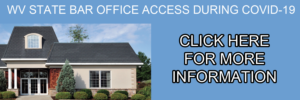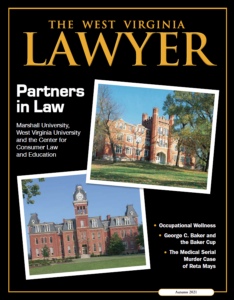Instructions
All Committee meetings are now being conducted by video conference. There are three ways to join the video conference:
PC, Mac, Linux, iOS or Android device – If your device has a camera and microphone then you are able to join the video conference directly through the link provided to you in a meeting notice (https://zoom.us/j/3045537220.)
By Phone & Computer – If your device does not have a camera, you may view the participants that are attending by video on your computer at the above web address provided in a meeting notice(https://zoom.us/j/3045537220.) Additionally you may attend the meeting audibly by phone using the dial in instructions provided (1-855-880-1246 or 1-877-369-0926.)
Only By Phone – If you are unable to access a computer you can participate by conference call by dialing: 1-855-880-1246 or 1-877-369-0926, and then using the Meeting ID: 304 553 7220.
Tutorials
How to Join a Meeting
How Do I Join or Test My Computer Audio?
How Do I Share My Screen?
My Video/Camera Isn’t Working
Other Support Answers