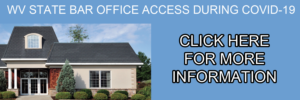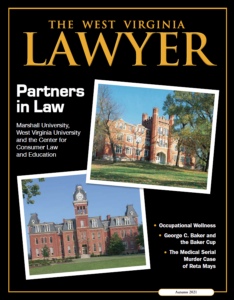As of June 1, 2013 the West Virginia State Bar has transitioned its membership login website to www.mywvbar.org. All members must create a new password so they can obtain access to the new “Membership Portal”. The Membership Portal is a one stop website where you can change your contact information, submit annual reporting information, pay membership fees, request a change of status and many more features that will support our members more effectively.
How to create a new password:
1. Go to www.mywvbar.org
2. Click on “Request a new password”
3. Check your email inbox or junk email folder for an email from “support@wvbar.org”
4. Click on the link inside of the email to set a new password
If you have any issues creating a password please make sure your email provider is not blocking support@wvbar.org.