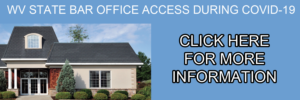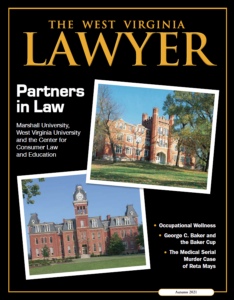The West Virginia State Bar is now requiring all approved IOLTA financial institutions to report remittance information on our membership portal at www.mywvbar.org. In order to validate all of the accounts in our system we have already reported remittance information for July-September in this system for you. Please use the instructions below to setup a password to submit your remittance information to us going forward.
Account Setup
1. To setup a password with the State Bar Membership Portal go to https://www.mywvbar.org/user/password
2. Enter the email address that this notice was sent to
3. Click “Request New Password”
4. You will receive an email with a link that will allow you to setup a password for your account.
Online Submission
1. Login to www.mywvbar.org
2. Click on the “Submit Remittance File” button.
3. Click “Choose File”, enter the beginning dates, end dates and remittance payment method.
4. Click Submit and you will receive a thank you page.
– If you receive a message saying there are errors please see the Bank Remittance FAQ.
For questions regarding IOLTA Accounts and administrative related questions contact Finance Director – Sarah Hall at halls@wvbar.org
For technical assistance related to the membership portal contact IT Director – Andrew Eden at edena@wvbar.org