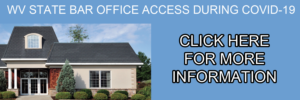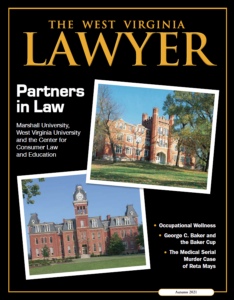Firm Administrator Reporting and Payments
Firms with 5 or more attorneys are able to designate an administrator to submit FRD & IOLTA compliance information and make fee payments on behalf of the entire firm through one submission.
**PLEASE NOTE: If you have less than 5 attorneys you must report individually. Click here to submit individually
**Before you are able to submit FRD & IOLTA information for your firm you must have an account at www.mywvbar.org. If you do not have a username and password for this website please go to www.mywvbar.org/lawfirmregistration to register.
Instructions:
- Log in using your email address and password.
- Go to Firms > Firm Administrator Reporting and Fees
- Verify firm contact information and complete FRD & IOLTA Sections.
- Click on the “continue to step 2” button at the bottom of the page.
- Download/Print Invoice and verify that all attorney names are correct (If this list has any errors please contact membership@wvbar.org and specify incorrect names and bar id numbers.
- Click on the “continue to step 3” button at the bottom of the page.
- Download the contact information list and verify that all information is correct. If a member has incorrect information please have that attorney log in and update his/her information.
- Click on the “complete submission” button at the bottom of the page.
- Send your Invoice and payment to the State Bar Office postmarked on or before September 1, 2020. Checks received without the required invoice will be returned and you may be subject to the late reporting penalty.
- Notify all attorneys in your firm that you submitted reporting and fees on their behalf.