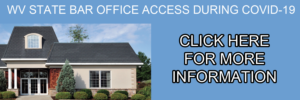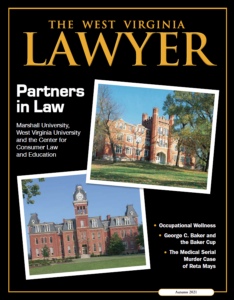cybersecurity
Resources
Multi Factor Authentication
Multifactor authentication (MFA) is defined as a security process that requires more than one method of authentication from independent sources to verify the user’s identity.
Think before you click
Phishing attacks use email or malicious websites to infect your machine with malware and viruses to collect personal and financial information. Cybercriminals attempt to lure users to click on a link or open an attachment that infects their computers, creating vulnerabilities for criminals to use to attack. Phishing emails may appear to come from a real financial institution, e-commerce site, government agency, or any other service, business, or individual.
Update your software
Keep your software updated to the latest version available. Maintain your security settings to
keep your information safe by turning on automatic updates so you don’t have to think about it and set your
security software to run regular scans.
use strong passwords and/or password manager
Creating a strong password is a critical step to protecting yourself online. Using long, complex passwords is one of the easiest ways to defend yourself from cybercrime.
Recent Cyber Alerts Reported to the WV State Bar
Cyber Awareness Tip Sheets
Week 1 Tip Sheets: Be Cyber Smart.
Cyber Secure at Work Tip Sheet
Businesses face significant financial loss when a cyber-attack occurs. In 2020, a sharp increase was reported in cyber-attacks that target businesses using stolen logins and passwords.1 Cybercriminals often rely on human error—employees failing to install software patches or clicking on malicious links—to gain access to systems. From the top leadership to the newest employee, cybersecurity requires the vigilance of everyone to keep data, customers, and capital safe and secure. #BeCyberSmart to connect with confidence and support a culture of cybersecurity at your organization.
In a world where we are constantly connected, cybersecurity cannot be limited to the home or office. When you’re traveling— whether domestic or international—it is always important to practice safe online behavior and take proactive steps to secure Internet-enabled devices. The more we travel, the more we are at risk for cyberattacks. #BeCyberSmart and use these tips to connect with confidence while on the go.
Multi-Factor Authentication (MFA) Tip Sheet
Have you noticed how often security breaches, stolen data, and identity theft are consistently front-page news these days? Perhaps you, or someone you know, are a victim of cyber criminals who stole personal information, banking credentials, or more. As these incidents become more prevalent, you should consider using multi-factor authentication, also called strong authentication, or two-factor authentication. This technology may already be familiar to you, as many banking and financial institutions require both a password and one of the following to log in: a call, email, or text containing a code. By applying these principles of verification to more of your personal accounts, such as email, social media, and more, you can better secure your information and identity online!
The Internet touches almost all aspects of our daily lives. We are able to shop, bank, connect with family and friends, and handle our medical records all online. These activities require you to provide personally identifiable information (PII) such as your name, date of birth, account numbers, passwords, and location information. #BeCyberSmart when sharing personal information online to reduce the risk of becoming a cybercrimes victim.
Protecting Your Digital Home Tip Sheet
More of our home devices—including thermostats, door locks, coffee machines, and smoke alarms—are now connected to the Internet. This enables us to control devices on our smartphones which can save us time and money while providing convenience and even safety. These advances in technology are innovative and intriguing, however they also pose a new set of security risks. #BeCyberSmart to connect with confidence and protect your digital home.
Creating a strong password is a critical step to protecting yourself online. Using long, complex passwords is one of the easiest ways to defend yourself from cybercrime. No one is immune to cyber risk, but #BeCyberSmart and you can minimize your chances of an incident.
Social Media Cybersecurity Tip Sheet
Now more than ever, consumers spend increasing amounts of time on the Internet. With every social media account you sign up for, every picture you post, and status you update, you are sharing information about yourself with the world. How can you be proactive and “Do Your Part. #BeCyberSmart”? Take these simple steps to connect with confidence and safely navigate the social media world.
Week 2 Tip Sheets: Phight the Phish!
Identity Theft and Internet Scams Tip Sheet
Today’s technology allows us to connect around the world, to bank and shop online, and to control our televisions, homes, and cars from our smartphones. With this added convenience comes an increased risk of identity theft and Internet scams. #BeCyberSmart on the Internet—at home, at school, at work, on mobile devices, and on the go.
Phishing attacks use email or malicious websites to infect your machine with malware and viruses to collect personal and financial information. Cybercriminals attempt to lure users to click on a link or open an attachment that infects their computers, creating vulnerabilities for criminals to use to attack. Phishing emails may appear to come from a real financial institution, e-commerce site, government agency, or any other service, business, or individual. The email may also request personal information such as account numbers, passwords, or Social Security numbers. When users respond with the information or click on a link, attackers use it to access users’ accounts.
Week 3 Tip Sheets: Explore. Experience. Share. – Cybersecurity Career Awareness Week
Career awareness is an important piece in solving the cyber workforce shortage. To help meet the need, CYBER.ORG offers free cybersecurity career awareness resources to K-12 students and educators. Explore careers from pen testing to cybersecurity forensics and learn what common job duties are, expected salary, job growth, and what degrees and certifications will help you get there.
Cybersecurity Workforce Training Guide
The Cybersecurity Workforce Training Guide is for current and future federal, state, local, tribal, and territorial (SLTT) staff looking to expand their cybersecurity skills and career options. This Guide helps professionals develop a training plan based on their current skill level and desired career opportunities. With over 100 training resources and certification prep courses, CISA’s new Guide can help cybersecurity professionals of all levels stay current and advance their careers.
Week 4 Tip Sheets: Cybersecurity First
Cybersecurity is the art of protecting networks, devices, and data from unlawful access or criminal use and the practice of guaranteeing confidentiality, integrity, and availability of information. Communication, transportation, shopping and medicine are just some of the things that rely on computers systems and the Internet now. Much of your personal information is stored either on your computer, smartphone , tablet or possibly on someone elses system. Knowing how to protect the information that you have stored is of high importance not just for an individual but for an organization and those in it.
Why is Cybersecurity Important Tip Sheet
Cybersecurity is the art of protecting networks, devices, and data from unlawful access or criminal use and the practice of guaranteeing confidentiality, integrity, and availability of information. Communication, transportation, shopping, and medicine are just some of the things that rely on computers systems and the Internet now. Much of your personal information is stored either on your computer, smartphone, tablet or possibly on someone else’s system. Knowing how to protect the information that you have stored is of high importance not just for an individual but for an organization and those in it.
Cybersecurity Starts with You Tip Sheet
Every time you use the Internet, you face choices related to your security. Friends can be selected, links clicked, websites accessed, and wireless networks can be joined. Your security and the security of the nation depends on making secure online decisions. Making the Internet more safe and secure requires all of us to take responsibility for our own cybersecurity posture.
Approaching Cybersecurity Tip Sheet
As cyber-attacks and their consequences grow, the imperative for cybersecurity and resilience is becoming increasingly important, not just to homeland security, but businesses, schools, and individuals. Attackers use a variety of vulnerabilities and phishing attacks to compromise the security of networks and devices. To approach this threat effectively and protect your networks, it is even more necessary to become familiar with cyber essentials.
Reference: https://www.cisa.gov/cybersecurity-awareness-month-resources